标签:win7系统学习,http://www.5idzw.com
windows7中如何查看本地连接(图),http://www.5idzw.com
问题:
Windows 7系统如何查看网络连接(本地连接)?
问题解决:
在windows7系统中如何查看本地连接,方法如下:
1,开始菜单点击“控制面板”。
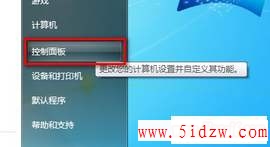
2,点击“网络和Internet"。

3,点击“网络和共享中心”。
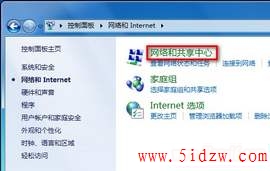
4,点击左上方“更改适配器设置”。
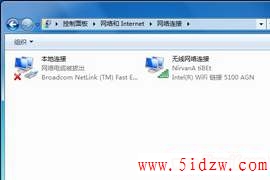 ,windows7中如何查看本地连接(图)
,windows7中如何查看本地连接(图)
Windows 7系统如何查看网络连接(本地连接)?
问题解决:
在windows7系统中如何查看本地连接,方法如下:
1,开始菜单点击“控制面板”。
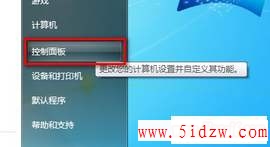
2,点击“网络和Internet"。

3,点击“网络和共享中心”。
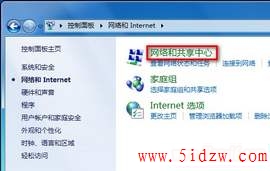
4,点击左上方“更改适配器设置”。
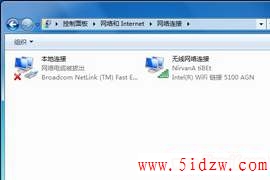 ,windows7中如何查看本地连接(图)
,windows7中如何查看本地连接(图)